Small Business Network Design
If you are currently running a small or home based business or looking to get one started one question you may have is how to set up your network. Well, don’t sweat it, a proper solution is easier than you may think.
As your business grows so to will your IT needs. A small business network design will of course be a function of the number of users, and the programs that make it up. For most small businesses a peer to peer network with a file server, a router, and a few workstations will suffice.
What you need to understand with this solution is that your file server can simply be a standard PC that you deem to be your file server.
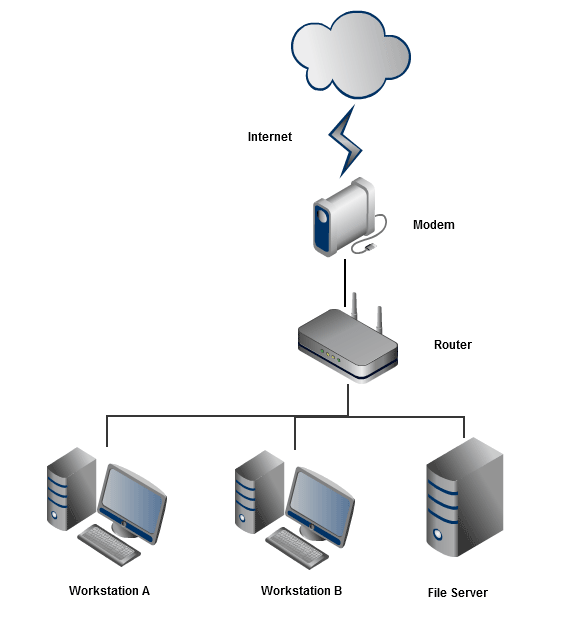
With this configuration you can use the file server as locker for all of your data and set up an online back up software such as Carbonite or Mozy to back it up continually. The costs for these services are negligible when considering the frustration and lost time that comes from losing your data.
Ok now that we have the main idea lets dip a little into the technical side of the set up.
For simplicity sake I suggest NOT using DHCP but rather assigning static IP addresses to each work station. What this means is that the IP address of each machine will remain the same at all times. Removing the variability that is associated with DHCP makes trouble shoots much easier if you have any problems or need to add equipment to the network. If that doesn’t make any sense to you I would suggest discussing the matter further with a member of your local Nerd Herd/Geek Squad.
What you will need to get started;
- cat 5 Ethernet Cable (purchase lengths accordingly)
- cable/dsl modem (the box the cable supplying the internet plugs into)
- Router (Wired or Wi-Fi. If using Wi-Fi stick with 802.11n)
- At least one workstation (aka your computer)
- File server (another computer)
Set Up Your Router
If you are using a new router it should work right away with your computers. It may come with software that will set up your initial configurations.
Security for small business wireless network
If you choose to go with a wireless/ Wi-Fi network a few precautions can be taken to minimize the threat of an intruder.
- Change your routers SSID. This is simply what you call your router. A name like “Joe the plumber’s small business wireless network” could potentially draw some attention so stick with something that promotes anonymity.
- Don’t broadcast. Some router have a broadcast setting that you want to make sure is turned off.
- Use a password. Set up 128-bit WEP encryption. This is a straight forward process that varies depending on your router. Once you set the password write it down and file it away.
- Enable firewall. If your wireless router has one enable the firewall.
- Set up a work group. The last measure is simply naming the workgroup of your network. This will have to be done on each workstation. To do this, go to “Control Panel,” then “System Properties,” then “Computer Name.” Click the “Change” button and type in a new workgroup name.
What can one expect to pay for the above solution? Well, I recently reviewed a proposal from a mom and pop computer repair and consulting company and the price for a new server, one workstation, the router, and setting it all up was right around $1760.00.
That means that for under 2K you can expect to go from absolutely nothing to a completely functional network.
Leave a Reply